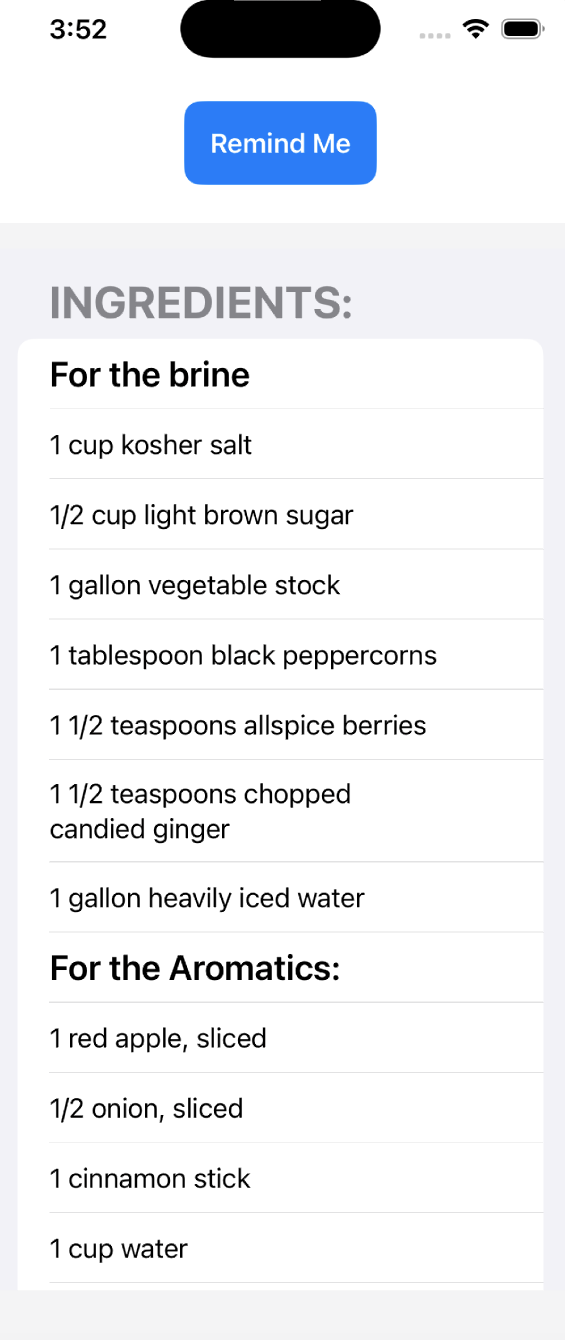XCode / Swift
I completed many Xcode and Swift coding exercises throughout my class, which helped me build a strong foundation in app development using SwiftUI. However, the most significant project I completed was designing, developing, and preparing an original app for the App Store. The app, titled Book Record, was entirely built by me from the ground up. Book Record is a clean and intuitive book tracking app that allows users to organize their reading lists by adding titles they want to read, are currently reading, or have finished. Users can input details such as the book title, author, genre, page count, and personal notes. I also implemented local notifications to gently remind users to stay on track with their reading goals, and optimized the layout for both iPhone and iPad to ensure a seamless user experience across devices. This project allowed me to apply everything I had learned while also exploring new technologies independently, such as scheduling notifications and creating responsive layouts for larger screens. It was a rewarding challenge that pushed my skills further and gave me real-world experience in building a fully functioning app.
Book Record is a minimalist book tracking app designed to help users stay organized and intentional with their reading goals. Built using SwiftUI, the app allows users to log books they want to read, are currently reading, or have completed. Users can input key details such as the book’s title, author, genre, page count, and personal notes. I also implemented local notifications to gently remind users to update their progress or continue reading. The app is fully optimized for iPad, taking advantage of larger screens for a clean and focused layout. Book Record was designed with simplicity in mind, offering a clutter-free experience that encourages users to reflect on their reading habits without distractions.
Book Record
This Apple Watch app was developed as part of a class project to simulate a bellhop tipping calculator. The app allows users to enter the number of bags using a calculator-style interface, with buttons arranged in a compact grid optimized for the small screen. As users input the number of bags, the app calculates the tip, charging $2 for the first bag and $1 for each additional bag, and displays it instantly. To enhance the user experience, suitcase icons visually represent the number of bags, showing up to three icons and a "+" symbol for any number beyond that. The design uses color to emphasize important information, such as the tip amount, and includes a working delete button with an SF Symbol icon. This project showcases my ability to create responsive, user-friendly interfaces for wearable devices using SwiftUI.
Bellhop Tip Calculator
The Thanksgiving Prep App is a SwiftUI project that helps users plan a stress-free holiday with clear ingredients and step-by-step tasks. The interface organizes content in labeled sections for Ingredients and Steps using large, readable headers and consistent typography. A simple Allow Notifications action and a gentle status check on app launch keep the experience friendly and easy to follow.
Under the hood the app requests notification permission with UNUserNotificationCenter, listens for app reactivation with NotificationCenter, and schedules time-based reminders tied to key milestones such as purchasing ingredients, thawing the turkey, making the brine, preparing aromatics, and starting the cook. A small scheduler function builds the timeline from a Thanksgiving date and queues each reminder with a title and body, demonstrating practical use of local notifications, state updates on the main thread, and a clean SwiftUI structure that balances clarity with functionality.